More Detailed Instructions
Here are more detailed Instructions on how to use AIR

1. Turning AIR on and Off
Behind the device on the left hand side the switch is located to turn on and off the device

2. Charging the device
The charging USB-C port is behind the device underneath the On and Off switch